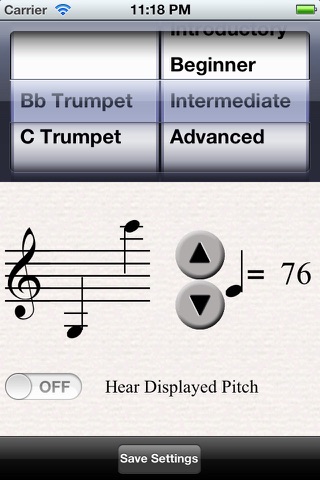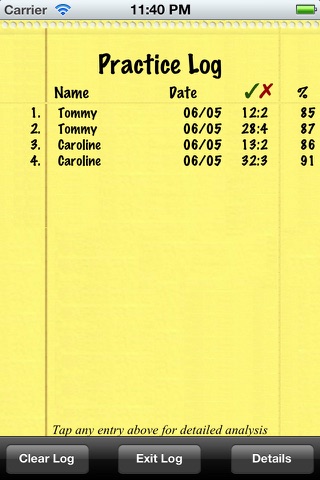Poper's Game app for iPhone and iPad
Developer: Joel Brennan
First release : 23 Jul 2012
App size: 10.86 Mb
A unique practice tool for trumpet players that helps build confidence, efficiency, and consistency. Stop fussing with your embouchure so you can focus on whats important - the music.
Every musician needs to play with ease and accuracy, yet often misses entrances or plays with a strained tone quality. For trumpet players, these errors are commonly a result of unnecessary embouchure adjustments, made either knowingly or impulsively.
Methods of addressing the psychological and physical implications of seeing and anticipating a particular pitch are elusive. This app encourages consistency, both in embouchure and breath, so as to minimize mistakes and increase efficiency and control. The app displays a randomly-generated pitch only after the player has set his/her embouchure and begun to breathe. An accuracy score is logged to track progress in the players efforts to make reliable entries in any register.
"Popers game" was created by Joel Brennan (Lecturer, University of Melbourne Conservatorium) based on the pedagogy of Roy Poper (Professor, Oberlin College Conservatory). For best results, the app should be used in daily practice sessions with strict attention to detail.
===============
Settings can be adjusted to fully customize the practice experience. Options exist for Bb trumpet or C trumpet, and there are four difficulty levels. Each level corresponds to a range; increasing the difficulty will expand the range in both the high and low registers. These levels are also linked to tempo markings that can be further fine-tuned.
Turning on "Hear Displayed Pitch" will prompt the app to play each pitch as it is displayed, encouraging the user to develop a more intimate connection between their "minds ear" and visual prompts from the score.
A metronome clicks and each beat lights up. A random pitch is displayed on the last eighth note of each measure. You should breathe for a full quarter note on beat four, and play a full quarter note on beat one. The idea is to set your embouchure and begin breathing before the note displays so as to prevent unnecessary embouchure movement.
The scoreboard below the staff shows how many notes were correct and how many were wrong.
The Practice Log holds your last 20 sessions (when you exceed 20, the oldest is deleted). The name, date, number of correct notes, number of wrong notes, and an overal score is displayed for each entry. Saving a session in "Advanced" mode with a 100% accuracy rating for at least 10 measures will unlock some new options in the Settings menu!
The detailed view of the Practice Log displays the instrument and difficulty level and an analysis of the practice session. The analysis shows accuracy in the low, middle, and high registers, as well as an overall accuracy rating and grade.
A staff displays each pitch you were given, with numbers corresponding to successful attempts in green and mistakes in red.